New Peek and Pop Gestures
At Apples September 9th 2015 keynote they unveiled the new iPhone 6s and 6s Plus. Of all the new features that were added 3d Touch was most notable. It works by detecting the pressure a user applies to the screen and differentiate between tap, subtle press (Peek) and deep press (Pop) adding two new gestures.
So what does this mean for how we interact with their Mail app
Lets start with the Mail icon on the home screen if you push done on it to peek you now get the options for Inbox, VIP Messages, Search and New Message.

In the inbox once the app has been launched.
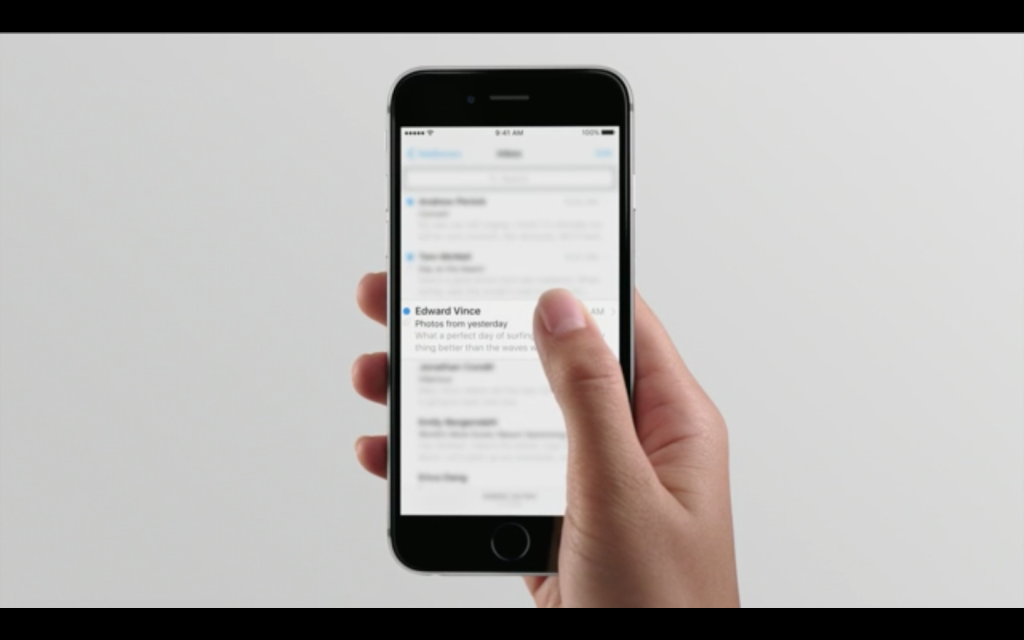
You can push on any message to peek inside without it being marked as read.
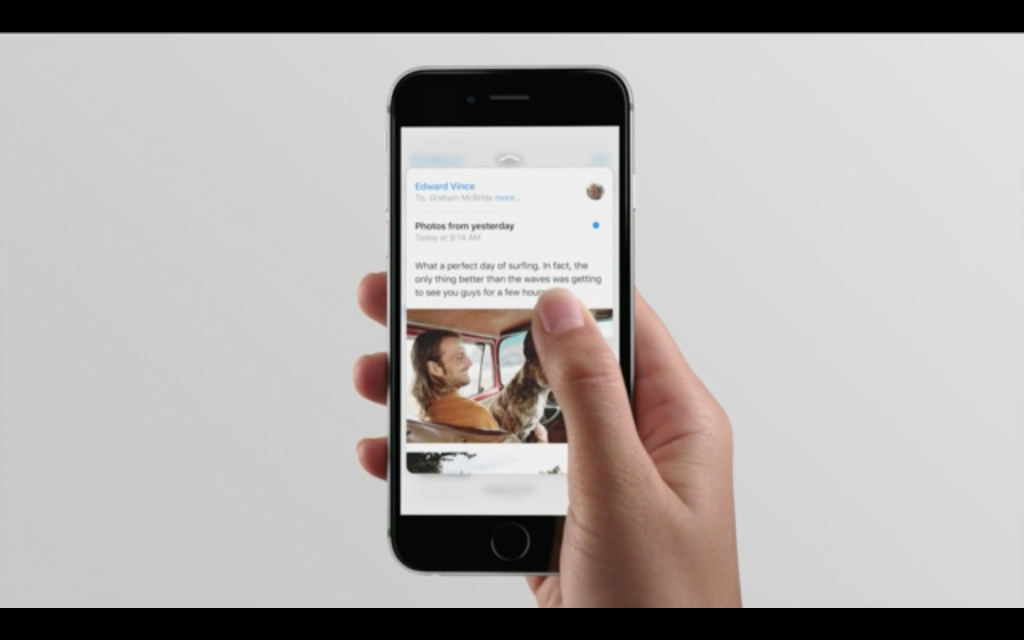
If you press harder it pops you into the email where you can read it as normal.
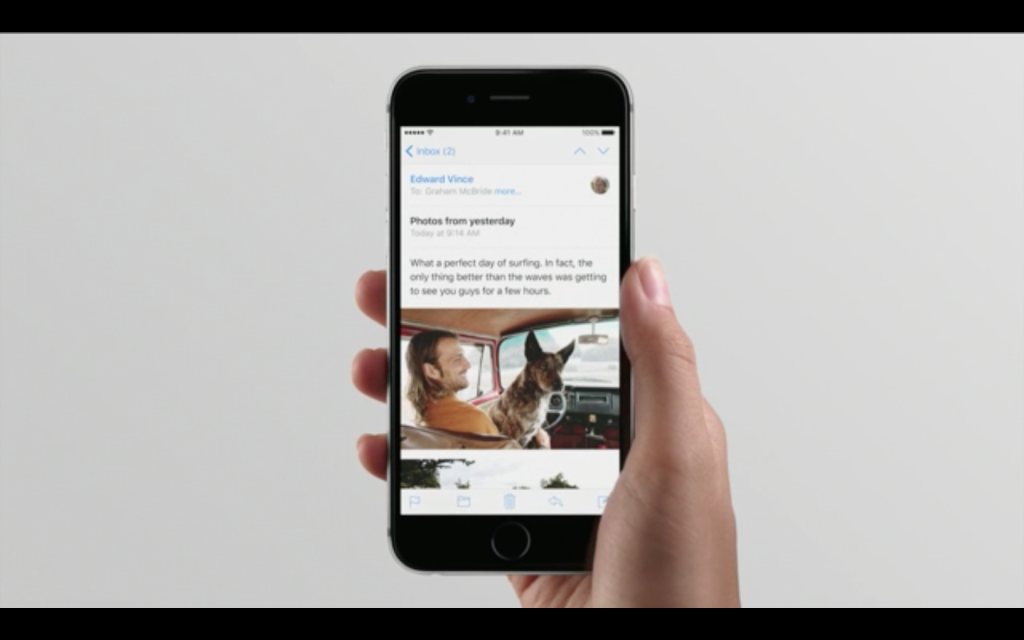
Now lets take a step back to when we were peeking in if you swipe to the right you can mark the message as read.
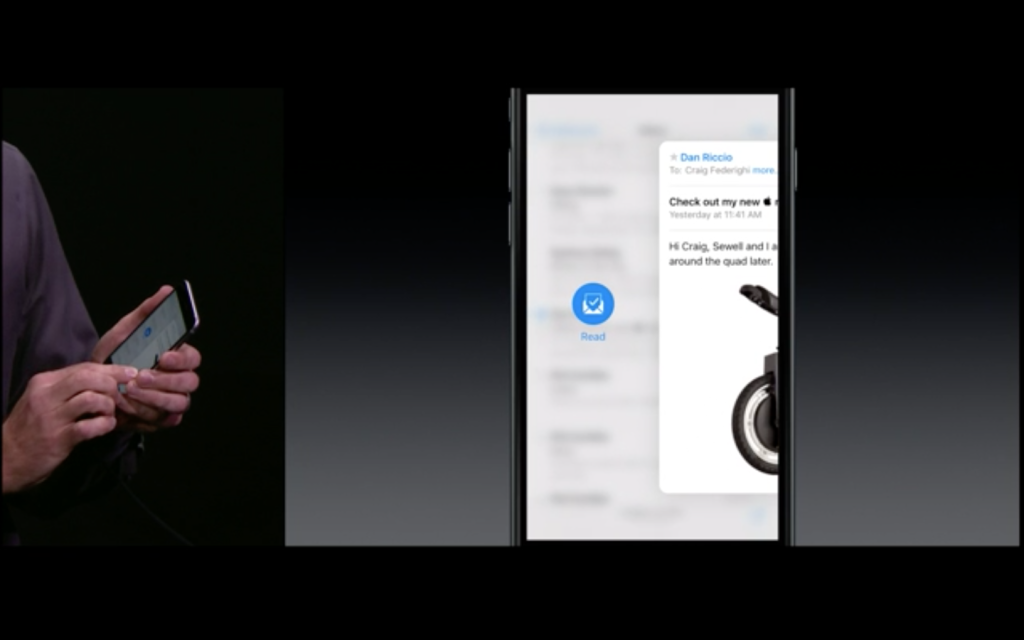
If you swipe up you get more options.
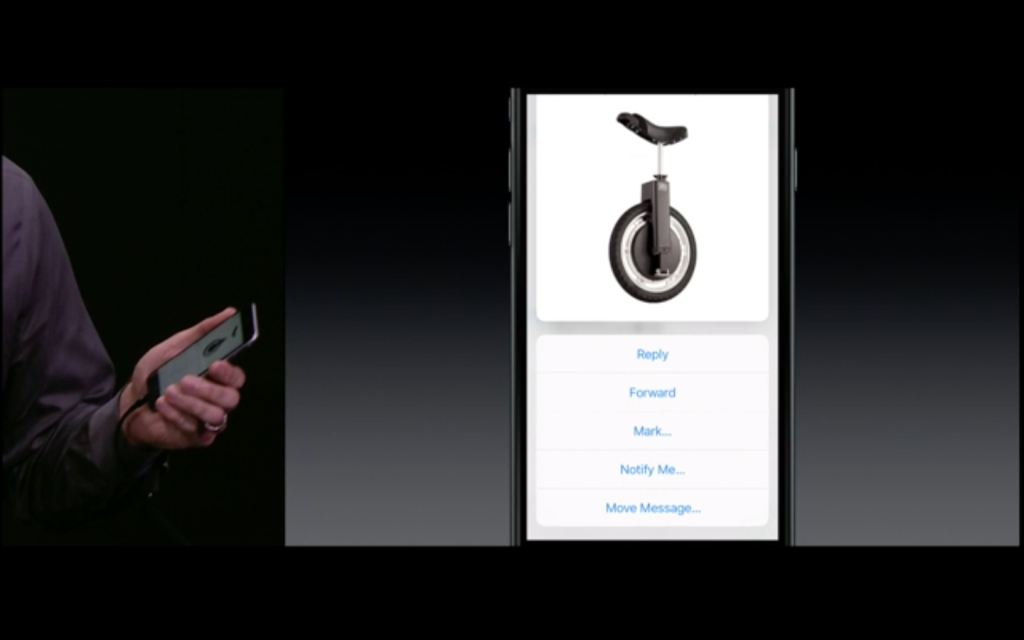
And finaly if you swipe to the left you can delete.
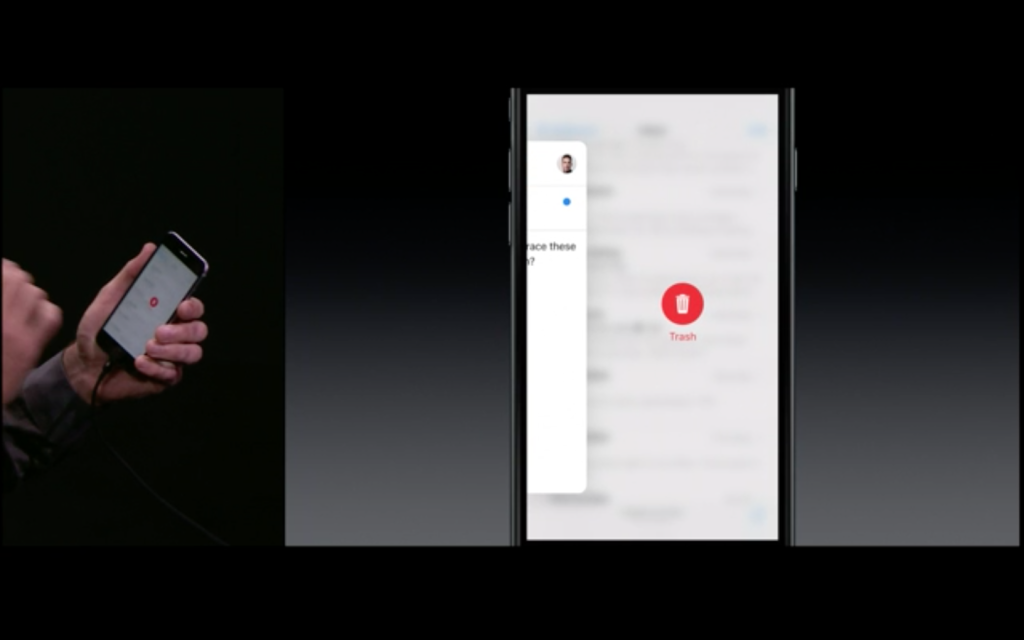
that’s all folks.




Marc Geck0
As a web designer http://www.theemailgeek.com allows me to keep up with current email trends for the iSheep. -_^